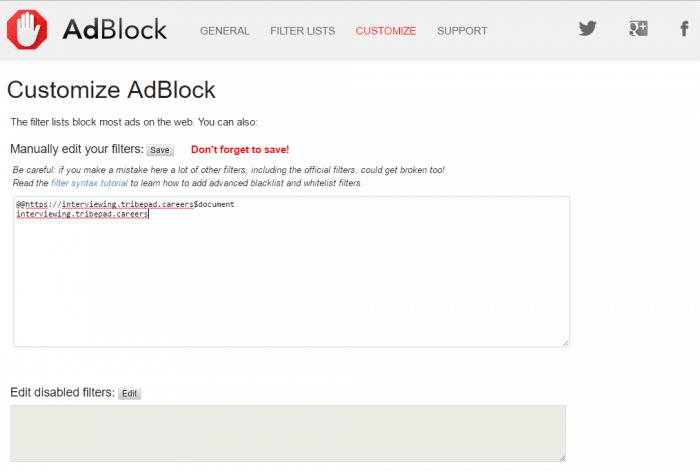If you are using an “Ad Blocker” application, for example AdBlock, you may experience problems accessing the video interviewing system.
If you are having any issues and you are using AdBlock then please follow these simple instructions below to resolve the problem.
Chrome users:
- Click the AdBlock icon to the top right of the Chrome screen (to the right of the address bar), shown on the right:
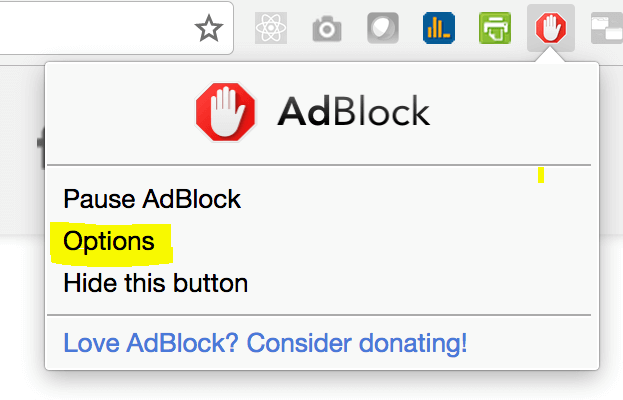
Select “options” this is the middle choice as seen in the screenshot.
2. Once the options screen opens you’ll need to enter our domain information. If you are using Windows 7+ then you will see a screen similar to the right:
3. Click the “Edit” button to edit your AdBlock filters. Then simply copy and paste the following into the box (as shown above):
@@https://interviewing.tribepad.careers/*$document
https://interviewing.tribepad.careers/*
Then click the save button.
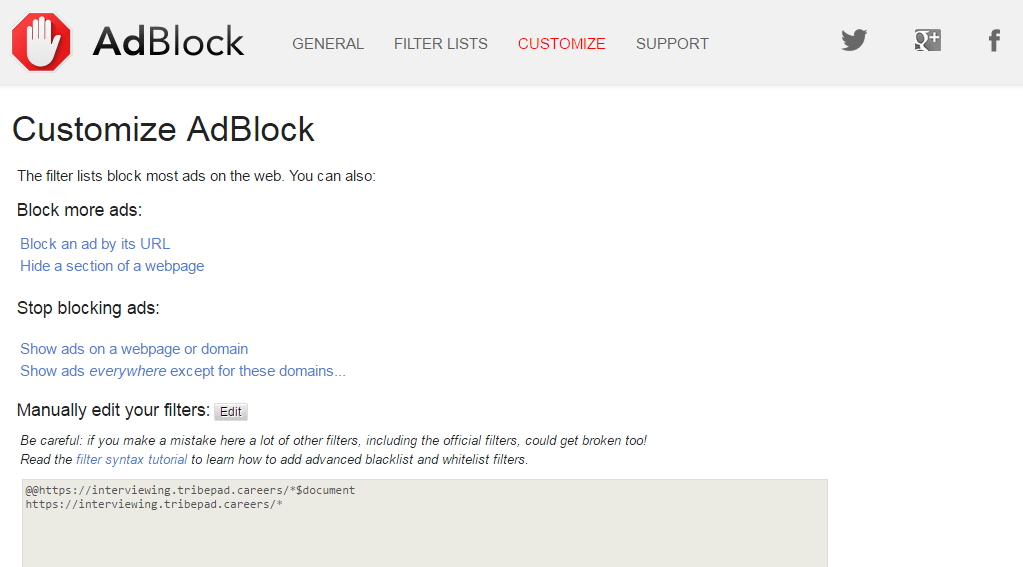
Mac/other OS’ then you may see a screen similar to this:
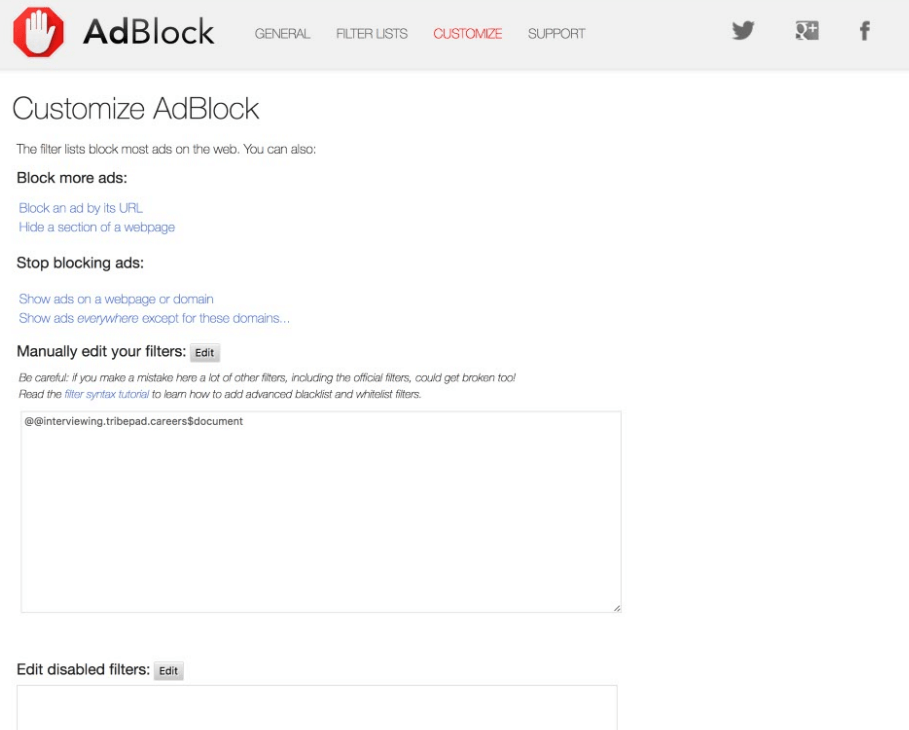
As above, simply add our domain information into the AdBlocks list of filters/domains by pasting in the following details:
@@https://interviewing.tribepad.careers*$document
Don’t forget to press Save!